
MTN offers the ability to hide its number to other users while on call. As an MTN customer, you can easily protect your identity when calling someone. This article contains everything you need to know on how to hide number on MTN.
There are certain reasons why you can decide to hide your number from others. It could be, you don’t want any disturbance from the caller, or you just want to deliver information without being detected. Yes! You can protect your identity by hiding your MTN line.
Once you do that, the receiver will only see ‘Private number‘ on his/her screen. Your number won’t be visible to the receiver, and that’s cool, right? Well, yeah. Without further ado, let me proceed to show you how to set private number on MTN Nigeria. It works in other countries too.
How to hide number on MTN
There are 3 ways to remain anonymous on MTN when calling. They are:
- USSD code with number
- Call settings
- Single USSD code
USSD code with number
This is one of the fastest means to be anonymous whenever you call someone with an MTN number. Here, you will dial a code to protect your privacy. The code is #31#. All you need to do is to add the number you want to call after writing the code. In example, if the number is 08055555555, type #131#08055555555 and call. The receiver will only see the name ‘Private number‘, while your number will be hidden.
Call settings
To hide your caller ID on MTN through call settings, follow the steps below:
Step 1:
Tap on your call icon to locate settings.
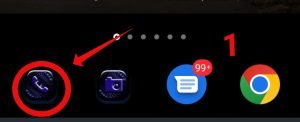
Step 2:
Select the 3 dots at the top right of your screen and tap on ‘Settings‘.

Step 3:
Choose ‘Calling Accounts‘ to select the service provider you wish to set.

Step 4:
Tap on ‘Additional Settings‘ to reveal caller ID option.
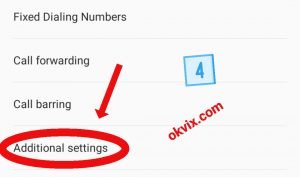
Step 5:
Finally, choose ‘Caller ID‘ and tap on ‘Hide number‘ to successfully hide your MTN number whenever you make any call.
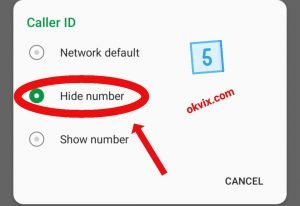
You can still change it to ‘Network default‘ or ‘Show number‘ to set it back to normal.
Single USSD code
This cheat is one of the best means when using code to MTN number private. Unlike the first method whereby you add the receiver’s number to a code, this method allows you to permanently hide your number. Also, you can set back to show whenever you are done.
The single USSD code to hide number on MTN is #31#. Get your device, type #31# and send. Once you do that, you will receive a pop-up notification showing that your caller ID has been successfully disabled.
You can also, dial the code again to activate your caller ID. I.e. settings it back to default.
Frequently asked questions
What is the code to hide number on MTN?
The code to hide a number on MTN is #31#. You can dial it alone to disable your caller ID, or you can dial it by adding the receiver’s number at the front of the code to successfully hide your number.
How can I hide MTN number in Nigeria?
Use #31# to hide MTN number in Nigeria. You can also, visit call settings to hide your caller ID.
That’s the end of the article on ‘How to hide number on MTN‘. I guess you’re just finding out. Kindly, share to others.
