
Getting verified on Threads is a top choice for Threads users. People get to recognize your brand and your business, and you improve trust while communicating with your followers. Here, you will learn how to get verified on Threads. Keep reading to discover that.
Since Mark Zuckerberg launched the Threads app, over 70 million people have signed up for Threads. You should be aware that you must have an Instagram account before you can sign up for Threads. Without further ado, let’s proceed with how to get verified on Threads.
How to Get Verified on Threads
To get verified on Threads, follow these steps:
Step 1: Confirm authenticity
- Launch the Instagram app and go to settings.
- Next, click on “Accounts“.
- In addition, select “Request verification“.
- After that, enter your username, full name, and document.
Step 2: Confirm notability
- Select category and audience (describe the people who follow your account).
- Include who they are, what they’re interested in, and why they follow you. (Optional).
- List all the names the person or organization your account represents is known by.
- Include different names and the same name in other languages.
- Finally, add articles, social media accounts, and other links that show your account is in the public interest. Then click on “Submit”.
Your request doesn’t mean that you will surely be approved. Threads will only use the information you submit to determine if your account meets their verification criteria.
Documents required to get verified on Threads
The vital documents required to get documents on Threads are:
- Driver’s license
Passport - National identification card
- Tax filing
- Recent utility bill
- Articles of incorporation
It is important to know that after submitting your request for Threads verification, you will get feedback in the next few days.
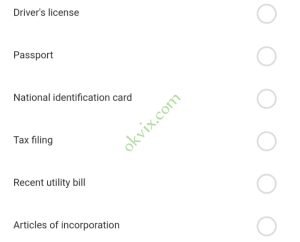
Advantages of getting verified on Threads.
- You will get more followers with a verified account.
It will help prevent scammers from using your name to scam others.
You’re more recognized by Threads.
It attracts business deals and trust.
Your brand will gain more boost and security.
Frequently asked questions
Where can I request for Threads verification?
You can’t use the Threads app for verification. You have to log in to your Instagram account, request verification, and it will reflect on your Threads’s account.
Will my Instagram verification reflect on Threads?
Yes. Once you are verified on Instagram, it will automatically reflect on your Threads account. All you need to do is sign in with your Instagram username and password on the Threads app.
Can I get Threads verification in 2 minutes?
Yes. If your Instagram account has been verified by Meta, immediately after you sign up on Threads, your account will be verified within 2 minutes.
Must I request before I get verified on Threads?
No. It is not a must to request verification before you get verified. Though it will be hard. The easiest way to get verified on the appo is to request to be verified through your Instagram profile settings.
How many verified users are on Threads?
There are more than 3 million verified users on the app. As of the time of writing this content, Threads has over 70 million users. More people are signing up every day.
In conclusion, I hope you learnt how to get verified on Threads. You’re free to share this information with your friends.
