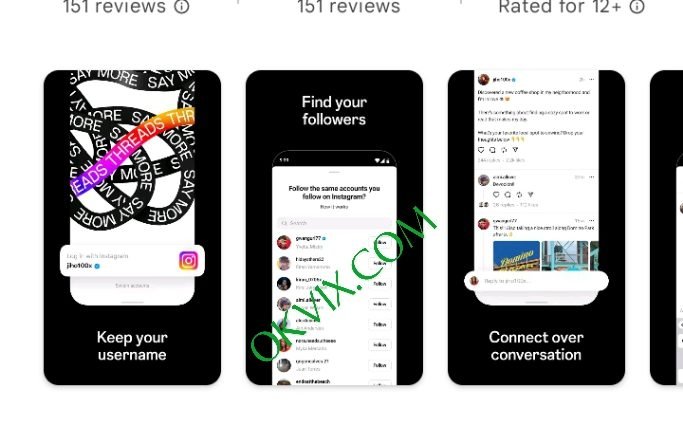
Threads is a social media platform created by Mark Zuckerberg. It has functionalities similar to Twitter. It’s like a rival app to Twitter. This content will guide you on how to sign up for Threads and other important information concerning the Thread by Instagram app.
Threads is a social media app where you can share a series of messages. The thread feature allows only text and other functionalities such as like, comment, repost, quote, add to story, post to feed, and tweet. Also, images can be uploaded to the app.
How to sign up for threads
To sign up for Threads,
- Visit the Thread website at https://www.threads.net/ and simply tap on “Get the app” to install.
- Another option is to visit the Google Play Store.
- Next, search for “Threads, an Instagram app“, then install.
- Now, sign up for Threads using your Instagram login details.
- Finally, follow the remaining instructions or skip them to complete the sign-up.
It took me not more than 4 minutes to download, install, and sign up for Threads. You can do the same.
Settings you can’t manage in the Threads app.
The settings you can’t edit on Threads are:
- Personal information
- Supervision
- Security
- Account status
- Download your information
- Transfer your information
These settings can only be done on Instagram, and they will reflect on Threads. You can also, verify your Threads account.

Frequently asked questions
What if I can’t remember my password?
If you have forgotten your password, check if you logged in with Chrome and saved your password there. Visit the Chrome browser, go to Settings, and select Password Manager to retrieve your password. If you didn’t save your password on Chrome, then you can use the “Forget password” option on the Thread app.
How can I get my profile link on Threads?
To get your profile link on Threads, launch the Thread application. Then tap on the profile icon on the homepage. Tap on ‘Share profile‘ and copy; it will look like this: https://www.threads.net/@okvix1
How can I edit my profile on Threads?
To edit your profile on Threads, visit Threads homepage and tap on the profile icon at the bottom right of your screen. Next, tap on ‘Edit Profile’. There, you can edit your bio, link, and privacy. If you wish to edit your name, visit the Instagram app.
How can I see the Threads I posted?
Launch the Threads app and tap on the icon at the bottom right (edge). Then tap on ‘Threads’ to view your Threads or posts.
Can I delete my account on Threads?
No. You can only delete your account through Instagram. The deletion will apply to both Threads and Instagram.
Why did Mark Zuckerberg create Threads?
The world is full of competition, adding values, and making life easier for people. The Thread app is a rival to Twitter. You can download the Thread app even with your Android phone.
What is the major difference between Threads and Twitter?
The major difference between Threads and Twitter is that Threads does not allow any form of pornography, while Twitter does.
Be informed that some settings, like deleting your account, apply to both Threads and Instagram and can be managed on Instagram.
In conclusion, I hope you learnt how to sign up for Threads. Kindly share with your friends.
