
WhatsApp’s application is one of the most used social app in the world. The owner of the application is Mark Zuckerberg, who is also the owner of Facebook and Instagram. Some of its users complain about the rate, by which the application drains data. So, here, you will learn the two best strategies on how to use less data on WhatsApp. These two strategies are very effective when applied.
Although many users of this application never knew, it drains data a lot depending on how they make use of it. After going through this content, your WhatsApp data should now stay longer.
Two best strategies on how to use less data on WhatsApp
These two major ways to use less data on WhatsApp, which are through WhatsApp and phone settings, are more effective than any other method
Using fewer data through WhatsApp settings
To use less data on WhatsApp, you must turn off media automatic download, and also, turn on ‘use less data for calls‘ option. This helps to save date. Follow the steps below to set it up.
- Open your WhatsApp application.
- You will see a three dot tap at the top of your device, click on it.
- Click on ‘Settings‘.
- Next, click on ‘Storage and data‘.
- On the option ‘Use less data for calls‘, turn it on.
- Also, click on ‘When using mobile data‘ and turn all options off.
- In addition, do the same on the option ‘When connected on Wi-Fi‘ and ‘When roaming‘.
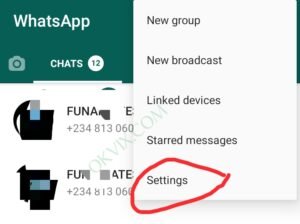


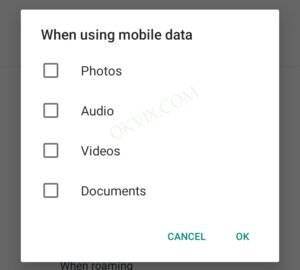
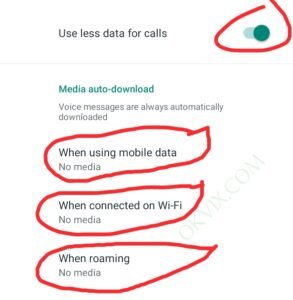
Remember, voice messages on WhatsApp always download automatically downloaded. What happened when you have done all these? Your WhatsApp will now consume fewer data. All media which includes images and video will no longer download unless you tap on them.
You might be in lots of groups. In those groups, users may upload videos of 20MB, 30MB e.t.c. Without the settings above, these videos will automatically begin to download once you turn on your data.
Using fewer WhatsApp data through phone settings.
You have to locate WhatsApp settings in order to carry out this simple strategy.
Hold the WhatsApp icon. Then, select ‘application details‘. You can also go through your phone settings, locate ‘Application management‘, then click on ‘App settings‘.
Select WhatsApp, then go to ‘mobile data and wifi’. Turn it off.


Once you’re done with the steps above, WhatsApp will now consume fewer data on your device. Moreover, you can decide to purchase GLO social data packages for WhatsApp use. Lastly, if you’re in too many groups, exit from ones that are no longer functional. I hope this strategy helps. Comment below if you have any questions.
