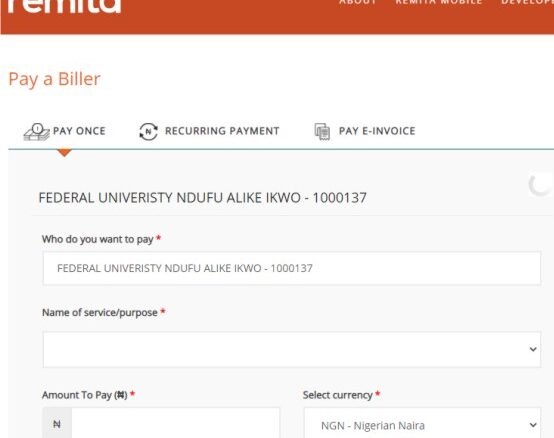
How to generate AE FUNAI Remita/other payments for Freshers and returning students, all the step by step guide.
Many Freshers, and returning students are finding it difficult to make payments, while some payments are not found in the remita.
Here you will find out how to generate AE FUNAI Remita/other payments for Freshers and returning students , and generate the invoice. Some payment can be generated from Remita or school profile while others can be paid to the bank directly.
Also Read; The main difference between opening credit union and banks account.
How to generate remita for AE FUNAI medical fee
To generate remita for AE FUNAI medical fee, visit https://remita.net/ . Click on ‘Bills and purchases‘, select ‘Pay billers‘.
Select the school name in the first option. Next, select ‘Endowment fund‘.
In the description, type ‘Medical fee’. Finally proceed with others and generate the invoice.
How to generate AE FUNAI remita/invoice for departmental and faculty dues
To generate FUNAI payment for departmental or faculty fee,
- Visit the school portal https://portal.funai.edu.ng
- Login with your username and password.
- Select the 3rd icon.
- Click on ‘Get Fac/Dept invoice‘.
- Select session, payment purpose, and level.
- Finally click on ‘Generate‘.
- After payment, go back, and click on ‘Pay Fav/Dept fee‘.
How to generate AE FUNAI Remita/other payments for Freshers and returning students
To make AE FUNAI Remita and other payments
- Go to the website https://remita.net
- Click on ‘Bills and Purchases’
- Click on ‘Pay Billers’
- On the option ‘What do you want to pay’, write the keyword Ndufu, Alike, or 1000137 then, click on ‘FEDERAL UNIVERSITY NDUFU ALIKE IKWO – 1000137’.
- Click on the option ‘Name of Service/purpose’ to bring out the list of payments then select the one you wish to pay for.
- Some payments like ‘Departmental dues’ and ‘Faculty dues’ may not be found there. Go to the school portal to generate the invoice for payment.
- For additional payments,
- Select ‘OTHER PAYMENTS’ then make sure you write in the description, the name of the payment you wish to pay.
- Skip ‘GIFMIS CODE’ option
- Enter Amount to pay, Select currency, Enter your name, Phone number, Email (make sure your email is valid) then submit.
- Repeat the process with any other payments you wish to make.
Update: generate other charges fee from your school profile.
How to print remita generated invoice.
After clicking submit, a box will pop up. On the option, select ‘Bank Branch‘ and click ‘Print invoice’.
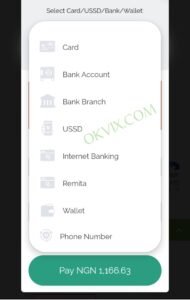
The above are the basics on to how to generate remita payments.
If you are still finding it difficult to generate remita payment, visit any cyber café around your area or let your friends help you on that.
You can also, make some remita payment at AE-FUNAI Agency bank.
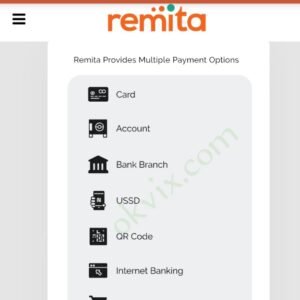
Additional information
Generate Other charges (school fees), Acceptance fee, Hostel payment from the school portal through your profile.
If you have issues after making any payment, come to the school to rectify the issue.
After payments, go to your various faculties/ offices in the school to change all payments to receipt.
How much is AE FUNAI hostel accommodation?
AE FUNAI hostel accommodation is N71,000 (N20,000 for hostel maintenance, and N51,000 for hostel accommodation).
See a complete list of AE-FUNAI payment for 2021/2022 academic session.

Please, is it adviseable to make these payments via a Cafe or with our phones?
I’m asking because Someone emphasized on using banks for these payments as we will be asked to present the bank teller. How true is it?
You can pay with your ATM card but make sure you save the teller/invoice. I will advise you to pay at the bank.
i am finding it difficult to pay for my department dues and other charges
The portal is active now. Kindly login and select Sundary fee. A list if payment will appear. Generate a remita for the two fees to make payments.