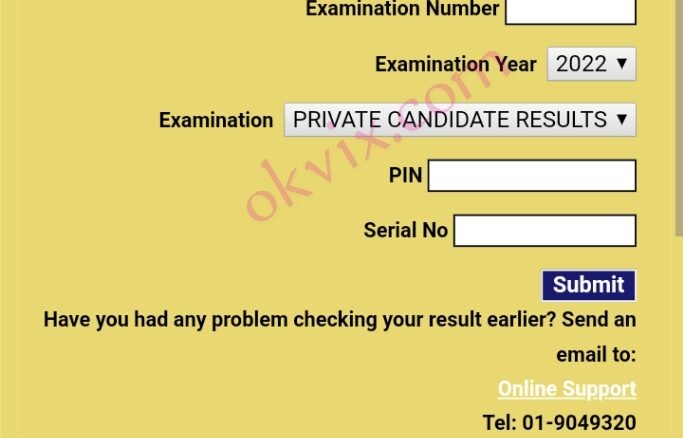
Are you looking for ‘how to check WAEC result using phone’? Did you also, search for ‘how to check WAEC result using phone without scratch card‘? Well, this topic will uncover the solution to that. Every west African student is supposed to check their result to know if he/she is eligible for higher institution. Here, you will get to know how to check your WAEC result using phone.
The acronym, ‘WAEC‘, simply means West Africa Examination Council. With a good result in your WAEC, you stand a higher chance of getting admission into a university, polytechnic, and other public/private institutions.
Alright, now back to our topic. I’m sure you have an android phone, and you want to check your WAEC result. You must make sure that your phone is fast enough without a glitch, especially the internet aspect.
It’s not all mobile phones that you can use to check your WAEC result, because it is done online, with an internet enabled device.
How to check WAEC result using phone
You must be aware that there are requirements to check WAEC result using phone. These requirements are crucial, and your result won’t be checked if you don’t make them available.
Requirements on how to check WAEC result using phone
Required on how to check WAEC result using phone are:
- Your examination number
- Examination year
- Pin and Serial number
- Examination type
Examination number:
This is a 10-digit code which also contain your sit number during WAEC GCE examination.
Examination year:
As the name implies, it is the year in which you write the examination.
Examination type: This is the Private candidate and School candidate.
How to check WAEC result using phone | West African Examination Council Result
To check WAEC result using phone, follow the steps below:
- Visit WAEC checker portal https://www.waecdirect.org/
- Enter your 10-digit WAEC Examination Number. (This is your 7-Digit centre number followed by your 3-digit candidate number, e.g. 4123456789)
- Enter the 4 digits of your Examination Year, e.g. 2023
- Select the Type of Examination, i.e, School candidate or Private Candidate.
- Enter the e-PIN Voucher Number
- Also, input the Personal Identification Number (PIN) on your e-PIN
- After entering the details above, click ‘Submit‘ and wait for the results window to come up.
Make sure that you do not refresh until after about 3 minutes. This is to ensure that you don’t use the card twice without your notice.
NOTE: You can use a single card (Which contains pin and Serial number) to check your WAEC GCE result for only five (5) times.
NOTE: The result checker PIN and Serial Number needed to check your result online is contained on your Smart Identity Card used during the conduct of the examination. Also, you can purchase the PIN.
How to check WAEC result using phone via SMS
Send WAECExamNoPINExamYear To 32327 (GLO, Airtel & MTN subscribers)
For example -: WAEC46893628361234567890722021
You must not forget to making sure that there’s no space in-between the text.
After that, Kindly wait for your result to be delivered to your phone via SMS. (N30 cost charge)
How to check WAEC result using phone without scratch card
Probably, you’re tired of buying a WAEC scratch card, or insufficient funds, and you want to stop buying the card. It’s possible that you don’t need a scratch card to be able to check your WAEC result.
Note: You must have a WAEC scratch card before you can apply this method. Then, you won’t need to buy WAEC scratch card anymore.
To check WAEC result using phone without scratch card,
After using your previous scratch card to check your result, upload your WAEC result to your Gmail, or save to Google Drive.
How to upload your WAEC result using phone to your Gmail
- Open your Gmail account, and click on. The plus sign or ‘Compose‘.
- Tap the scribble, that is very close to the ‘send button’.
- Located where you saved your WAEC result in your phone, and upload.A
- After uploading, click the back icon. The file will automatically save as draft.

How to upload your WAEC result using phone to Google Drive
- Open your Google Drive, and select the plus icon, then tap on ‘upload‘.
- Locate, and tap on your WAEC result file to upload to your Google Drive.
- Tap on ‘resume now‘, if it’s not working so that you can complete the upload.
So, when you’re done with either uploading your WAEC result to your email address, or on Google Drive, you don’t need to check your WAEC result using scratch card. So, I hope you can now see how to check your WAEC result using phone without scratch card.
Let’s take a look at some FAQ (frequently asked questions) concerning the topic ‘how to check your WAEC result using phone’.
I want to check my WAEC result, how do I check it?
Visit WAEC result checker https://……
Enter your Pin, serious number, and examination number to check your WAEC result.
How many times can I use WAEC scratch card?
The answer is five (5) times. You can check your WAEC result using scratch card for up to five times, and after that, you will need to buy another card.
My WAEC result is not showing after checking it. What should I do?
It simply means that your result is not out yet. You need to be calm, and check back later.
My details are correct, but my WAEC result is not appearing. What should I do?
The problem could come from your internet connection. You need a fast and stable internet connection to complete checking your WAEC result. This is because, you result need to load.
I made a mistake while entering my examination. How do I rectify it?
Once you enter a particular examination number, you will need to use that same examination number to check it with the card. You won’t be able to use the WAEC scratch card with two or multiple examination numbers. It is only limited to one.
Is it safe to check your WAEC result using your scratch card in a cybercafé?
Yes. Once you check your WAEC result, and see your result, no one will be able to use that particular scratch card for his/her own.
Which device can I use to check WAEC result?
You can check WAEC result using phone, laptop, desktop computer e.t.c. Once it is an internet enabled device, and can access the WAEC checker portal, you can use it to check your WAEC result.
My school didn’t give me WAEC scratch card.
You can buy WAEC scratch card from any office that sell the item. I recommend you buy from an WAEC office around you.
Does WAEC scratch card expires?
The answer is no. Once you keep the scratch card safe, you can use it anytime, not more than five times though.
I hope I have answered your questions concerning how to check WAEC result using phone.
If you have any other problem checking your WAEC result using phone or any device, kindly contact me through my WhatsApp contact below.
