
Some problems are inevitable. The main focus is to find a solution. It is common that you may experience some index issues on Google Search Console, which was formerly known as Google Webmaster Tools. On this blog, you will discover how to fix ‘oops something went wrong‘ which appears on your Google Search Console account.
This issue is commonly caused by wrong settings in your search console account, and invalid URL. Most times, the problem might not come from you. So, follow the following steps to detect how to fix the message ‘Oops! Something went wrong. We had a problem submitting your indexing request. Please try again later‘.
You have been submitting links manually for a while, or for a long period of time, and the error message suddenly pops up when you want to manually index a URL. Don’t panic about that. Here’s the solution.
How to fix ‘oops something went wrong’ error on Google Search Console
There’s only one possible method to solve such issue, which is waiting for Google to update your ‘Search results’, after applying these steps. That was how I was able to fix mine.
Open your Google Search Console account, click on the ‘Menu’, and select ‘Submit feedback’. Write feedback, indicating that you’re unable to index your articles. Also, include the error message in the box. You can ignore selection of screenshot, and submit.
Once you’re done with that, visit your ‘Search results‘ and check when last it was updated. You may be seeing 13 hours ago, 24 hours, 42 hours, e.t.c. This is because, Google have not currently updated your search results.
You need to wait for a day or few days. Sometimes it can last for weeks. All you need to do is to keep on checking the time of your last update. Once it resets to 1 hour ago, 2 hours ago, e.t.c. Then, go back and enter your link, and request for indexing
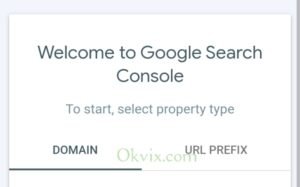
After requesting for indexing, wait for few seconds, or a minute. Your link will be submitting. With that, your problem have been solved. That was how I was able to find a solution to mine.
Actually, it was when I reached 1 million impression on Google for the first time. So, since it’s a new top record number, there could be an update going on.
Additionally, you must be aware that not all submitted links are being indexed by Google Search Console. If the content is great, with a good link, Google will surely index the link within a few minutes depending on how old your blog is, and how frequently you update your blog.
The error message “oops something went wrong” does not only appear on issues concerning web index. It appears in other computer software products. It could be an error from your laptop, computer devices, e.t.c.
You can simply troubleshoot to find a solution and remove the error message. These errors are simply caused by a glitch, or a software been outdated.

Hi, nice article. I submitted feedback through google search console for my website bhutanrebirth.com which has no robots text issues but gives me that oops message when asking it to index. It had no problems before when I indexed. Now even the description doesn’t appear in search results. One more point only “Bhutan Rebirth” comes in the sarch results instead of what I have put in the tags.
I cannot find “visit your search results” on google console as you have asked us to do.
Thanks,
Keshav
It is a temporal issue. Submit a feedback to Google concerning the issue. It will clear within 48 hours. Make sure your site map set-up was properly done.